Today we give you information how to your smart samsung TV model number 4a32fh4003 and all others samsung smart tv connect with mobille. so this generation about all thing smart decision smart moves and all things about smart so samsung and many others company product move to smart way and ad new features in TV.
So lets discuss how to connect this tv to smartphone . first you need download samsung " smarthings app " on playstore or apple store in your mobile. Open application then turn-on your Bluetooth mode in mobile.
1. Open Samsung Smarthings app and Turn-on your bluetooth mode in device.
 |
| image Source Samsung |
2. Then If you use pop-up mode in your mobile So application Direct Show all Samsung Devices so Select your Model and connect with mobile but you doesn't use pop-up mode in your smartphone so click Select Device button in application then find your device model and click the model and access for connecting device.
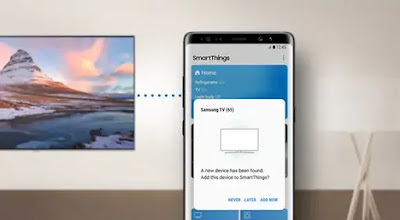 |
| image Source Samsung |
3.So this method easily connect your samsung TV with Smartphone.
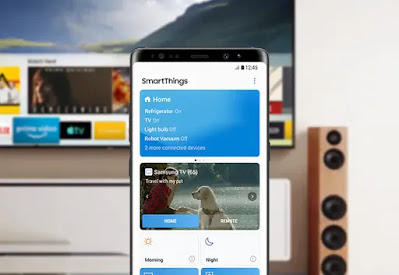 |
| image Source Samsung |
How Use your mobile as remote control For Samsung TV ?
 |
| image Source Samsung |
2. Tap Your TV Dashboard in Mobile App.
3. Then Click Your Mobile As Remote.
So you can easily Manage your Samsung tv with mobile. you can manage all thing by mobile like Tv Volume, Tv off and all other things.
You can use your mobile as TV.
 |
| image Source Samsung |
3. Then Tap " Mirror View "
4. And You can See Your mobile As TV.
Your Smart TV Music listen in Your headset or Buds.
 |
| image Source Samsung |
2. Click menu " TV Sound On your phone "
3. Connect Your Buds or Headphone with Mobile and enjoy Your TV Sound.
You can See your TV anywhere.
 |
| image source samsung |
2. Manage TV Dashboard on Your app.
3. Tap View TV On smartphone.
So you can Easily See your Tv on Mobile and anywhere of Home enjoy moveable Tv on Your Smartphone.
Disclaimer: The price & specs shown may be different from actual. Product images and display contents are illustrative only. Actual product and display contents may vary. We can not guarantee that the information on this page is 100% correct so Please confirm on the retailer site before purchasing. this page specification table is create by vedinfinity and we provide this details for readers educational knowledge. No Paid Promotion .we follow this disclaimer
Also You can visit regularly our website www.vedinfinity.com for daily new update.







Thank you for sharing about this feature. I appreciate the author's efforts in writing this well-informed article, glad to discover this blog. Discover great deals at MacBook, iPhones and iMac Refurbished UK and keep sharing your valuable knowledge.
ReplyDelete